To add an opt in page:
- Hover over this Row
- Click the blue add section button
- Click on (1) OPT IN, or scroll down on the left side menu using the arrow at the bottom left to find it
- Select the template required
- Click Save Section (top right corner)
- Delete this row
- Edit opt in page as normal